Automated docker nginx proxy integrated with letsencrypt for aliyun
demo環境
- aliyun服務器
- 域名https://wx.yvan.top
- docker
- https://github.com/evertramos/docker-compose-letsencrypt-nginx-proxy-companion
- https://github.com/YYvanYang/mini-app-service
實現: Web Proxy using Docker, NGINX and Let’s Encrypt
服务器上有node服务,端口号为10030,通过docker-compose-letsencrypt-nginx-proxy-companion代理实现https://wx.yvan.top到http://0.0.0.0:10030的映射。
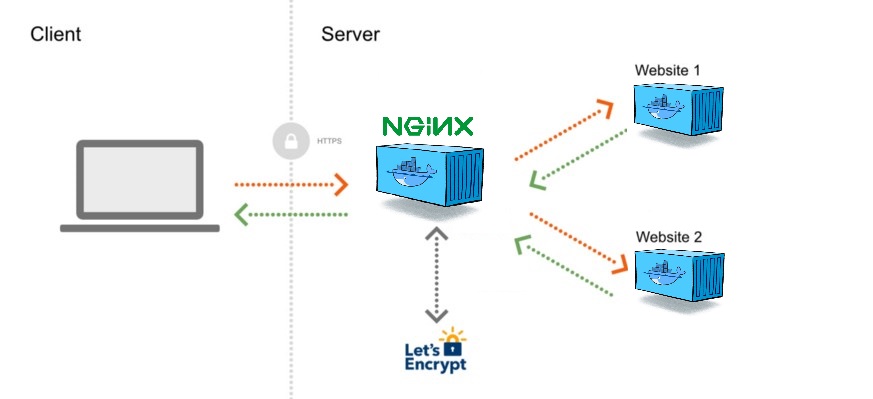
-
设置域名解析

-
服务器—管理—本实例安全组—配置规则—添加安全组规则 入方向和出方向的协议类型都设置为全部(简单方式)


- 从github上获取docker-compose-letsencrypt-nginx-proxy-companion,并启动docker容器
- 从github上获取mini-app-service,并启动docker容器
docker-compose.yml参考配置:
version: '3'
services:
node:
image: node:10.14.2
container_name: ${NODE_SERVER_CONTAINER_NAME}
user: "node"
working_dir: /home/node/app
environment:
- NODE_ENV=production
- VIRTUAL_HOST=${DOMAINS}
- LETSENCRYPT_HOST=${DOMAINS}
- LETSENCRYPT_EMAIL=${LETSENCRYPT_EMAIL}
restart: unless-stopped
### IMPORTANT
# Expose ports without publishing them to the host machine - they’ll only be accessible to linked services. Only the internal port can be specified.
expose:
- "10030"
volumes:
- ./:/home/node/app
command: "npm start"
depends_on:
- redis
redis:
image: redis
networks:
default:
external:
name: ${NETWORK}